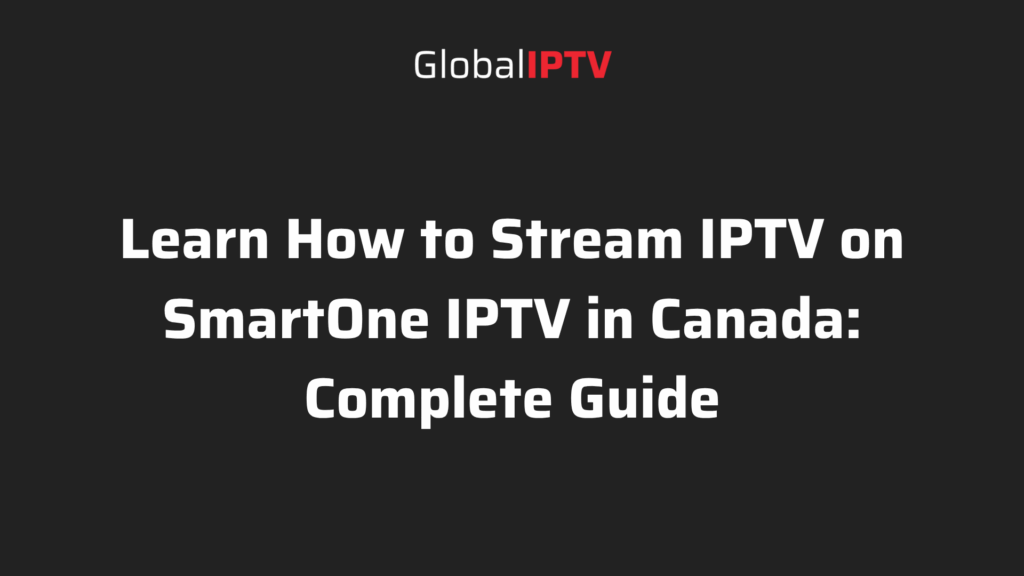
Introduction
If you’re in Canada and want to stream IPTV on your Smart TV, SmartOne IPTV is one of the best apps available. It doesn’t include channels, but it lets you connect your own IPTV subscription in minutes. When you pair it with us at Global IPTV, you get HD/4K channels, VOD, catch-up, and smooth, no-buffer streaming.
Main Takeaways
SmartOne IPTV is an app for Smasmarts that lets you stream IPTV using your playlist. It doesn’t come with channels. You connect your own IPTV service
Fully compatible with Samsung, LG, Android TV, Hisense, Panasonic, TCL, Sharp, and other major brands
It supports both M3U playlists (recommended) and the Xtream Codes API, so the setup is flexible.
You get a 15-day free trial with no payment required unless it works for you.
The Smartone IPTV app activation is paid, and it costs €12.99 as a “one-time fee” or €2.50/year per device.
It works seamlessly with our service, Global IPTV; we are a reliable IPTV provider offering HD channels, VOD, catch-up, and a free trial since 2019.
An IPTV service and the SmartOne app are separate. Both must be paid for.
Upload your playlist here → SmartOne Playlist Generator
Activate the app here → SmartOne Activation Page
What is the SmartOne IPTV Player, and Why Do People Use It?
SmartOne IPTV is a feature-rich IPTV player app designed for nearly all modern Smasmarts. It supports streaming live TV, VODs, and series using your own IPTV subscription. You can either upload an M3U playlist or log in via the Xtream Codes API, but M3U is the recommended method for ease and speed.
It does not offer any channels or content itself. It’s just the video player.
If you’re new to IPTV, learn more here on Wikipedia.
Why Is SmartOne IPTV So Popular in Canada?
Here’s why Canadian IPTV users love SmartOne IPTV:
- 📺 It works on nearly every major Smart TV platform
- ⚡ It is super fast channel switching
- 🎨 It also lets you save favorites, hide categories, and fully customize the theme
- 🏆 It offers real-time match scores for sports lovers
- 🎧 It includes thousands of free radio stations
- 🌍 It supports multi-language support: English, Arabic, French, Spanish, Russian, and more
- 🔒 Parental lock, TV archive, and multi-account features are all included
It pairs beautifully with a top-tier IPTV provider like us, Global IPTV, delivering smooth, high-definition viewing with zero buffering.
Supported Devices and Operating Systems
| OS/Platform | Supported Brands |
|---|---|
| Samsung (Tizen, Orsay) | ✅ Samsung TVs |
| LG (Netcast, WebOS) | ✅ LG TVs |
| VIDAA OS | ✅ Hisense, Toshiba, Brandt |
| Foxxum | ✅ Panasonic, TCL, Sharp, Tornado |
| VESTEL | ✅ Hitachi, Toshiba, Telefunken |
| Android TV | ✅ Sony, Philips, Xiaomi |
| Fire TV (limited) | ✅ Partially supported |
| Vewd / Opera | ✅ Some older TVs |
Now, how to set up SmartOne IPTV step-by-step on your device?
Please, follow these steps below to set up SmartOne IPTV easily without any complications on your Smart TV:
Step 1: Install the App

- Open the App Store on your Smart TV
- Search for SmartOne IPTV
- Download and install it
- Open the app and note down your Device ID.
Step 2: Use the Free Trial Option
- You’ll get a 15-day free trial automatically
- ✅ No need to pay until the trial ends
- Use this time to test it with your IPTV provider
- ⚠️ If something doesn’t work, do not pay — no refunds are offered
Step 3: Upload Your IPTV Canada Playlist

To upload your playlist into SmartOne IPTV, follow these steps:
Click on the Upload Playlist button at the top of this page
Click the red “M3U Playlist” button to open the correct upload form
Enter your TV MAC address (you’ll find it inside the app)
Add a Playlist Name — this can be anything like your first name or a nickname
Paste the m3u playlist link provided by your IPTV provider into the Playlist M3U section
❓ Don’t have one? Click the WhatsApp icon on the right side of our website globaliptv.ca and we’ll send you a working link instantly
Complete the “verify you are human” Cloudflare check
Click the Add Playlist button
Restart the SmartOne IPTV app on your TV
✅ And that’s it! You are now able to stream and enjoy IPTV on your Smart TV using SmartOne IPTV without encountering any issues.
Step 4: Activate the App (After Trial Ends)

Once your 15-day trial ends and everything works great, here’s how to activate SmartOne IPTV permanently:
- Go to the activation page:
👉 https://smartone-iptv.com/plugin/smart_one/main_activate - Enter your TV MAC address in the “TV MAC” section
- Select your license type:
- €12.99 for lifetime access
- Or €2.50/year per TV
- Check the box that says:
“I have tested the application, and I certify it is working for me.” - Proceed to make the payment
✅ After payment is complete, restart the app on your TV — and you’re fully activated!
Why Do I Need to Pay for Both IPTV and the App?
This is a common and valid question.
👉 SmartOne IPTV is only the player app. It gives you access to IPTV services on your TV
👉 Your IPTV provider supplies the actual content: channels, sports, movies, VOD, etc.
They are separate things — you need both:
- The SmartOne app to play the streams
- A paid IPTV subscription like ours, “Global IPTV” to supply the content
There are no truly free IPTV apps for smart TVs that offer full features, proper UI, and active support. Free apps often come with limitations or no updates.
Now, let’s talk about the best IPTV provider for SmartOne IPTV: Global IPTV
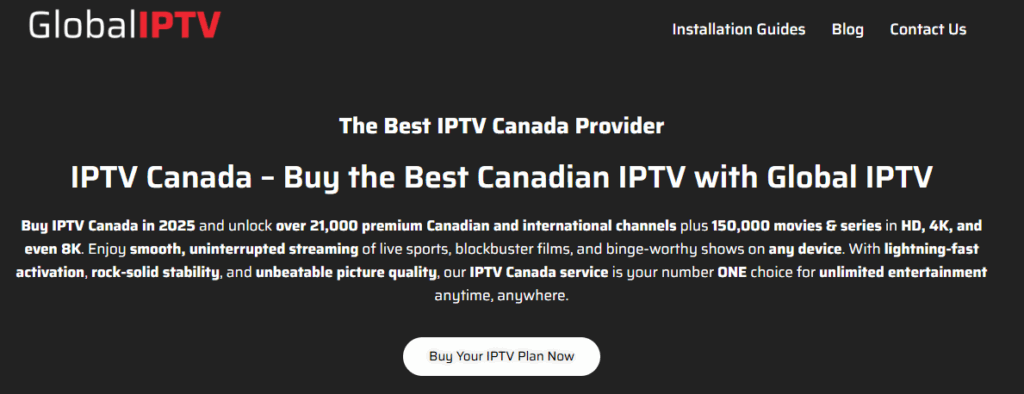
If you’re serious about IPTV in Canada, we are the best choice in 2025, and here’s why:
Why is Global IPTV the number-one IPTV provider in Canada?
- 📡 We offer 24,000+ live channels.
- 🎬 We also provide you with access to over 150,000 video-on-demand titles and series.
- 🕒 a 4-day catch-up feature for missed shows.
- 🔐 We supply a built-in VPN for safe and private streaming.
- 🚀 You will enjoy our zero-buffering technology and high-speed servers.
- 🔧 We offer instant setup/activation and 24/7 expert support via WhatsApp.
- ✅ Our service is 100% compatible with SmartOne IPTV.
- 🎁 A free 24-hour trial option is available as well so you can test the quality of the IPTV server before committing to a paid subscription.
👉 Visit our website here and explore our plans: https://globaliptv.ca/
Global IPTV Canada’s Pricing Plans:
Single Connection Plans
1 device at a time
| Plan Duration | Price |
|---|---|
| 1 Month | 18.99 CAD |
| 3 Months | 28.99 CAD |
| 6 Months | 47.99 CAD |
| 1 Year | 78.99 CAD |
2 Connections Plans
2 devices at the same time with separate logins
| Plan Duration | Price |
|---|---|
| 1 Month | 34.99 CAD |
| 3 Months | 65.99 CAD |
| 6 Months | 99.99 CAD |
| 1 Year | 153.99 CAD |
🔹 Single Connection Plan – Can be used on one device at a time. To switch devices, you must log out on the first device before logging in on another.
🔹 2 Connections – Lets you use two devices at the same time. You’ll get separate login details for each device, so you don’t need to log out or switch accounts.
FAQs about SmartOne IPTV
Is Smart IPTV legal?
Yes. SmartOne IPTV is a legal media player. The legality depends on your IPTV source
How much is the one-time fee for SmartOne IPTV?
€12.99 for lifetime access or €2.50 per year per device
Is the Smart IPTV player free?
It includes a 15-day trial then requires activation
Is there a totally free IPTV app?
No. Free Smart TV IPTV apps are limited, outdated, or unsupported
Can I watch IPTV on a Samsung Smart TV?
Yes. SmartOne IPTV works on Samsung Tizen and Orsay TVs
Is a smart IPTV player legal to use?
Yes. The app itself is legal. Legality depends on the IPTV provider you connect to.
What channels can you get with IPTV in Canada?
With us at Global IPTV, you get Canadian channels, international sports, entertainment, movies, French content, and more
Is the smart IPTV player free?
It is only free for the 15-day trial. Activation is required after that
What is the best free IPTV player?
There is no fully free IPTV player that performs well on smart TVs. SmartOne IPTV, with its free trial is the best option before activation
Conclusion
SmartOne IPTV is the ultimate Smart TV IPTV app in 2025. With wide device compatibility, fast setup, customizable features, and a smooth user interface, it delivers premium performance when paired with a trusted IPTV service.
Once your 15-day trial ends, a one-time activation keeps it running for life. Just remember — both the app and the IPTV provider (like Global IPTV) are paid services.
For the best experience, no buffering, and access to premium channels and VOD, pairing SmartOne IPTV with Global IPTV is the smartest move you can make.
