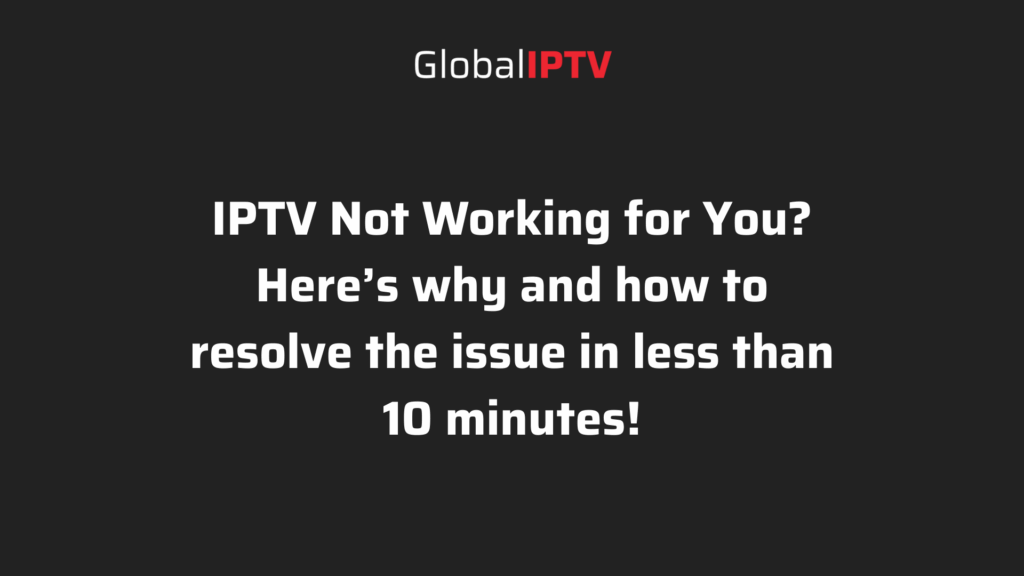
IPTV Not Working? Fix Streaming Problems Fast With These Proven Solutions
Introduction
If you searched for “IPTV not working” you are not alone. Thousands of IPTV users in Canada and worldwide run into streaming problems every day. Whether your channels are buffering, your app continues to freeze, or your IPTV simply will not load, the root causes are usually the same: internet issues, outdated apps, provider problems, or ISP blocking. The good news is that most of these problems can be fixed in minutes.
This guide breaks down why IPTV stops working and how you can fix it quickly. We will cover everything from basic troubleshooting to ISP blocking solutions and choosing a reliable provider.
In This Article:
What is IPTV?
What does “IPTV not working” mean?
Common reasons IPTV fails
Step-by-step troubleshooting guide
Best IPTV apps by device
Fixes for ISP blocking and buffering
FAQs about IPTV problems
Conclusion
What is IPTV?
IPTV (Internet Protocol Television) is a way to stream live television channels and on-demand content over the internet instead of cable or satellite. You can load an IPTV subscription into apps like TiviMate, IPTV Smarters Pro, or IBO Player and start streaming on devices such as Firestick, Android TV, or smart TVs.
For a detailed explanation, check the Wikipedia page on IPTV.
One of the most reputable IPTV services in Canada is Global IPTV, which is known for reliability and customer support.
What is “IPTV Not Working”?
When people search for “IPTV not working” they usually mean:
The IPTV app is not loading or crashing.
They see a black screen or they experience missing channels.
Streams buffering endlessly.
Their login credentials/playlists are not working.
The IPTV subscription works only on mobile data and not on Wi-Fi.
IPTV is probably blocked by ISP.
In short, “IPTV not working” is a broad term that covers both device problems and network/provider issues.
Why is IPTV not working? 7 Common Causes
Internet connection issues: Weak or unstable Wi-Fi, low bandwidth, or high ping can break IPTV streams.
Outdated or corrupted IPTV app: Old apps often crash or fail to load.
Provider server problems: If your IPTV provider’s servers are down, no fix on your end will work.
Expired or incorrect login details: Many people forget subscriptions expire or credentials change.
ISP blocking IPTV traffic: Some ISPs, like Bell Canada may block or throttle IPTV.
Device issues: Smart TVs, Firesticks, or Android boxes sometimes need updates or reboots.
Wrong setup or playlist format: Using the wrong app or URL format can stop IPTV from loading.
How to Fix IPTV Not Working: Step-by-Step Guide
Step 1: Restart Your Device and Router
Always begin by rebooting your IPTV device and internet router. Many IPTV issues resolve with a simple restart.
Step 2: Check Your Internet Speed
Run a test at Speedtest.net. IPTV usually needs:
At least 10–15 Mbps for HD
25 Mbps or more for 4K
If speeds are too low, connect via Ethernet instead of Wi-Fi.
Step 3: Update or Reinstall Your IPTV App
Clearing the cache or reinstalling the app often fixes IPTV not working problems. If one app keeps failing, try another one that is better suited for your device.
📱 Recommended IPTV Apps by Device
Android Devices
Apple Devices (iPhone, iPad, Apple TV)
Windows PCs & Laptops
Firestick/Fire TV Downloader Codes
Hot IPTV – 395800
IBO Player Pro – 481220
TiviMate – 185194
Nvidia Shield TV
All Firestick apps and codes work on Nvidia Shield as well, so you could use them.
Smart TVs (Samsung, LG, Android TV)
Step 4: Verify Subscription and Login Details
Verify that your IPTV subscription is still active. Log into your provider’s dashboard or contact their support team to confirm. If you’re using an M3U link or Xtream code, double-check that the details are entered correctly and haven’t changed.
Step 5: Check for Provider Issues
Sometimes the problem is on the provider’s side. Use Downdetector or ask your provider via WhatsApp, Telegram, or email if something is wrong with the server at the moment.
Step 6: Bypass ISP Blocking
If IPTV works on mobile data but not Wi-Fi, your ISP is likely blocking it. Fixes:
Use a VPN like Surfshark, NordVPN, ExpressVPN, or Private Internet Access.
Change your DNS settings on your router or device.
Turn off parental controls in your ISP account.
Step 7: Try a Different Device or Input
If you use a Firestick, ensure it is connected to the correct HDMI input. Also, test IPTV on another device to rule out hardware issues.
FAQs About IPTV Not Working
1. What’s happening with IPTV today?
If IPTV is down, it is often due to provider server issues or ISP blocks. Check Downdetector and ask your provider for updates.
2. Why is my IPTV not working on Firestick?
Common reasons include outdated apps, cache problems, or incorrect HDMI input. Updating your Firestick and clearing the cache usually helps.
3. Does Bell Canada block IPTV?
Yes, Bell and some other ISPs in Canada have been known to block IPTV streams, especially during live sports. Using a VPN like Surfshark can bypass this.
4. How can I tell if my ISP is blocking IPTV?
Test IPTV on mobile data. If it works there but not on Wi-Fi, your ISP is blocking or throttling IPTV.
5. Is IPTV legal in Canada?
Using IPTV apps is legal, but accessing unlicensed streams may violate copyright laws. Always use reputable providers like Global IPTV.
6. What’s the best IPTV provider in Canada?
Global IPTV is considered one of the most trusted IPTV providers in Canada due to stable servers and responsive support.
7. Do I need a VPN for IPTV?
Not always, but a VPN is strongly recommended to avoid ISP throttling and improve privacy.
8. How do I stop buffering on IPTV?
Switch to Ethernet instead of Wi-Fi, close background apps, test your internet speed, and consider a VPN if your ISP is throttling.
Conclusion
There are normally four things that can go wrong with IPTV: your device, your internet, your app, or your provider. Begin with the fundamentals, such as rebooting your device and checking your speed. Next, check for updates to your apps and subscriptions, and if you think your ISP is preventing you, change your VPN or DNS.
Always choose a trustworthy provider like Global IPTV, keep your apps up-to-date, and use a VPN like Surfshark to secure yourself. With the appropriate arrangement, you may watch IPTV without interruptions in Canada and other places.
