
TiviMate IPTV Player – Everything You Need to Know About the TiviMate App in 2025
Introduction
If you’ve been searching for the best way to organize and stream IPTV content, chances are you’ve already heard about TiviMate. This powerful IPTV player has become the go-to choice for people who want a smooth, customizable, and feature-packed streaming experience on devices like Firestick and Android TV. Unlike random apps that promise content, TiviMate is built specifically as an IPTV player. That means you bring your own IPTV subscription, and TiviMate delivers it to you in a sleek, professional interface.
In this article, we’ll break down everything you need to know about TiviMate, including what it is, how it works, why TiviMate Premium is worth it, and answers to the most common questions people ask.
In This Article
What is IPTV?
What is TiviMate?
TiviMate Features and Benefits
Free vs TiviMate Premium
How to Install TiviMate
Setting Up IPTV on TiviMate
Why Users Prefer TiviMate Over Other Players
FAQ: Common Questions About TiviMate and IPTV
Conclusion and Final Thoughts
What is IPTV?
Internet Protocol Television (IPTV) is a technology that delivers television programming through internet protocols instead of traditional cable or satellite signals. With IPTV, you can stream live TV, movies, and on-demand content over the internet, often at a fraction of the cost of cable.
Some IPTV providers, such as Global IPTV, are recognized as among the best IPTV providers in Canada in 2025. With the right service, you can access thousands of channels, sports, pay-per-view events, and more through your IPTV player.
What is TiviMate?

TiviMate is not an IPTV provider. Instead, it’s an IPTV player designed for Android-based devices like Firestick, Android TV, and Nvidia Shield. Think of it as the interface that organizes and delivers the IPTV content you already subscribe to.
Unlike generic media players, TiviMate is optimized for IPTV, offering:
A professional Electronic Program Guide (EPG)
Multi-playlist support
Recording and catch-up features
Multi-view mode for watching multiple channels at once
Full customization of layouts and themes
For people serious about IPTV streaming, TiviMate IPTV Player is often considered the best option available.
TiviMate Features and Benefits
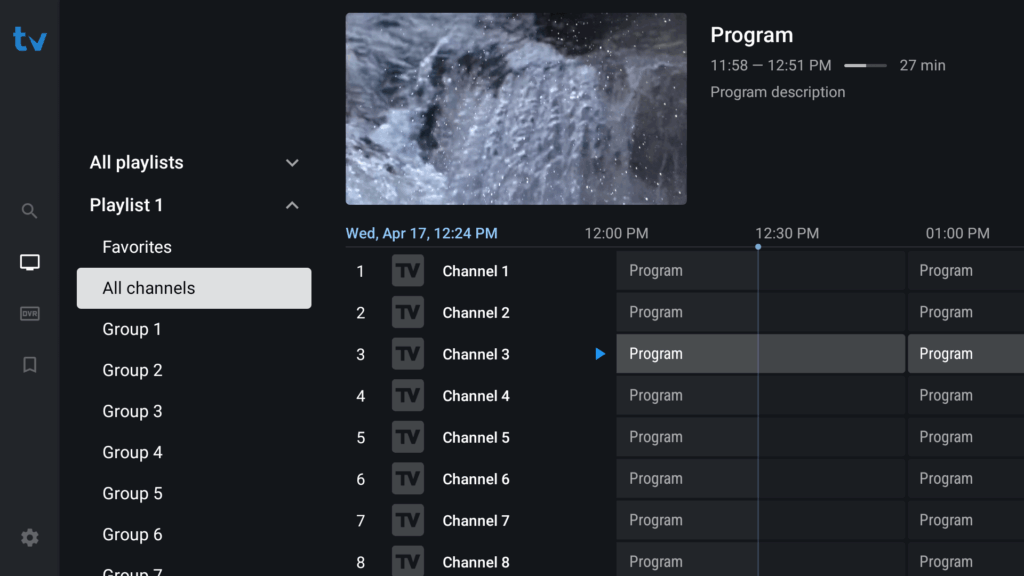
Here are some of the reasons TiviMate stands out as the top IPTV player:
Multiple Playlists: Load different IPTV subscriptions and switch easily.
Catch-Up TV: Watch shows you missed from earlier broadcasts.
Recording: Save your favorite shows and sports events.
Multi-View: Stream multiple channels at once.
Favorites & Groups: Organize your channels just the way you like.
EPG (TV Guide): See current and upcoming programs in a clean layout.
Parental Controls: Protect younger viewers from unwanted content.
UI Customization: Adjust design and navigation to your taste.
Free vs TiviMate Premium
TiviMate is available in two versions:
Free Version: Lets you watch live TV but with major restrictions (no recording, no VOD, no advanced features).
TiviMate Premium: Unlocks everything for just a few dollars per year, making it a must-have for serious IPTV users.
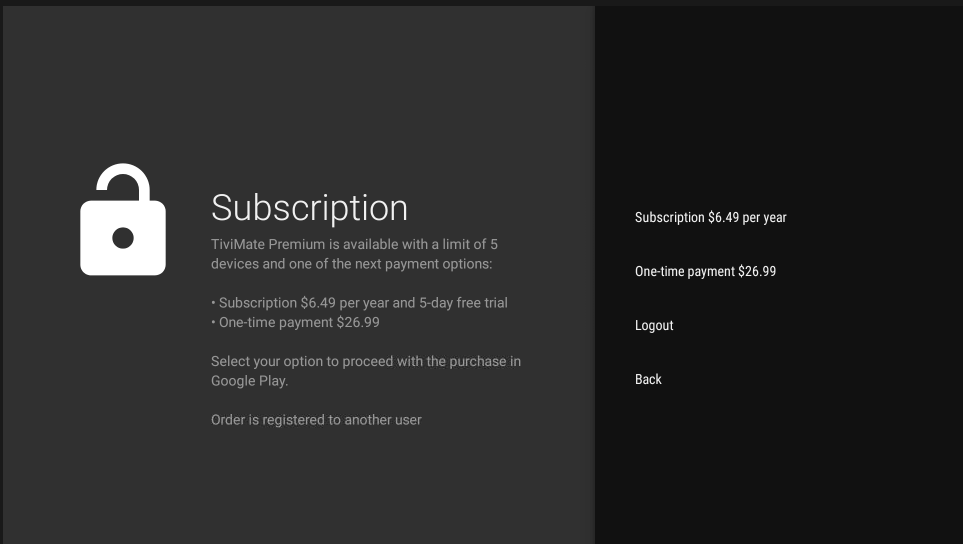
To get Premium, you need the TiviMate Companion App. Once you set it up and log into your account, you can enjoy the full Premium experience.
How to Install TiviMate
There are two main ways to install TiviMate:
Android TV / Nvidia Shield
Go to the Google Play Store.
Search for TiviMate IPTV Player.
Install and open the app.
Firestick / Fire TV
Download the “Downloader” app from the Amazon Appstore.
Open it and enter the official TiviMate Downloader Code: 272483.
Install TiviMate directly from there.
Setting Up IPTV on TiviMate
After installing the app, you’ll need to connect your IPTV service. Most providers give you Xtream Codes login details (server URL, username, password).
Steps to set up:
Open TiviMate.
Select Add Playlist.
Choose Xtream Codes login.
Enter your IPTV provider’s login details.
Done! Your channels will load into the TiviMate interface and you’re ready to watch.
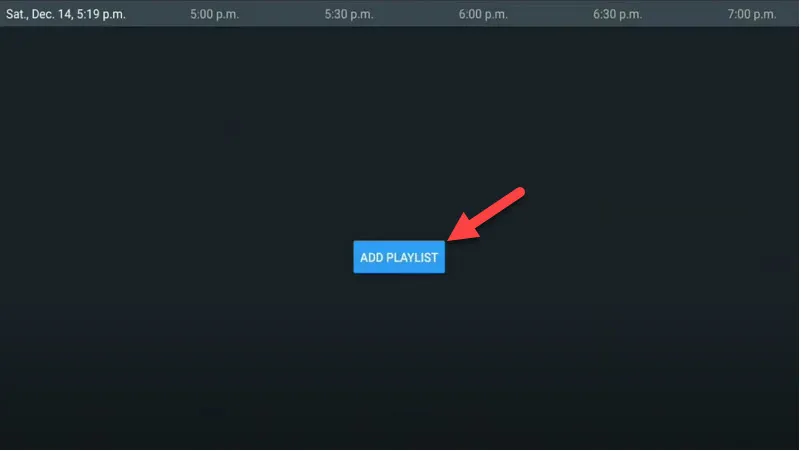
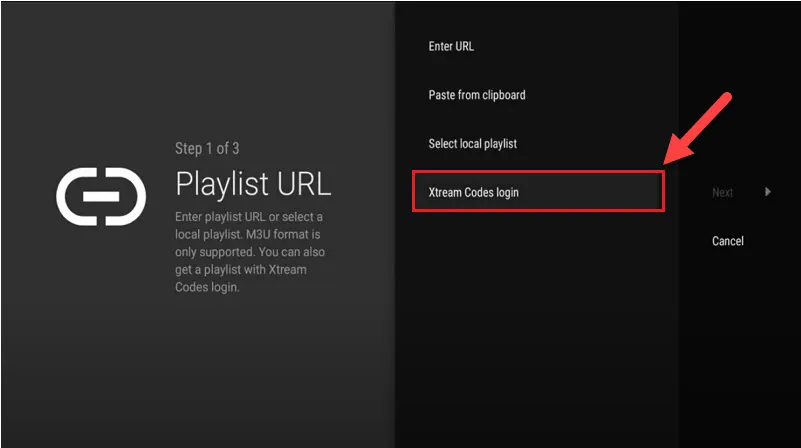
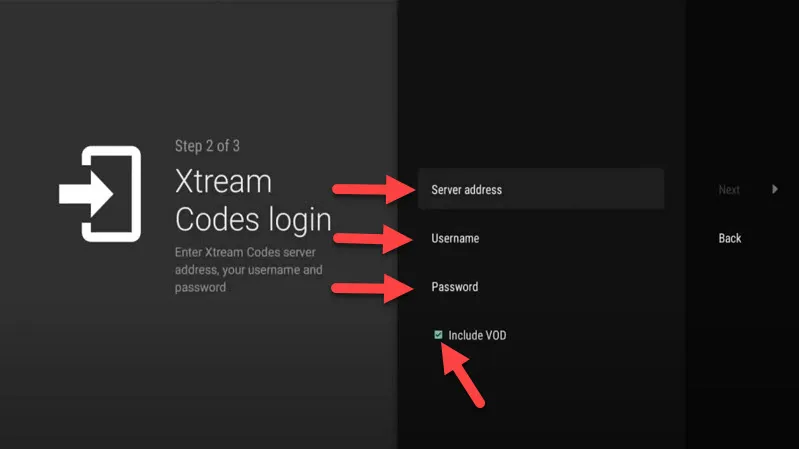
PS: for the best IPTV experience, we suggest using TiviMate with a reliable service provider like Global IPTV. This way, you can get the most out of what this IPTV player has to offer.
Why Users Prefer TiviMate Over Other Players
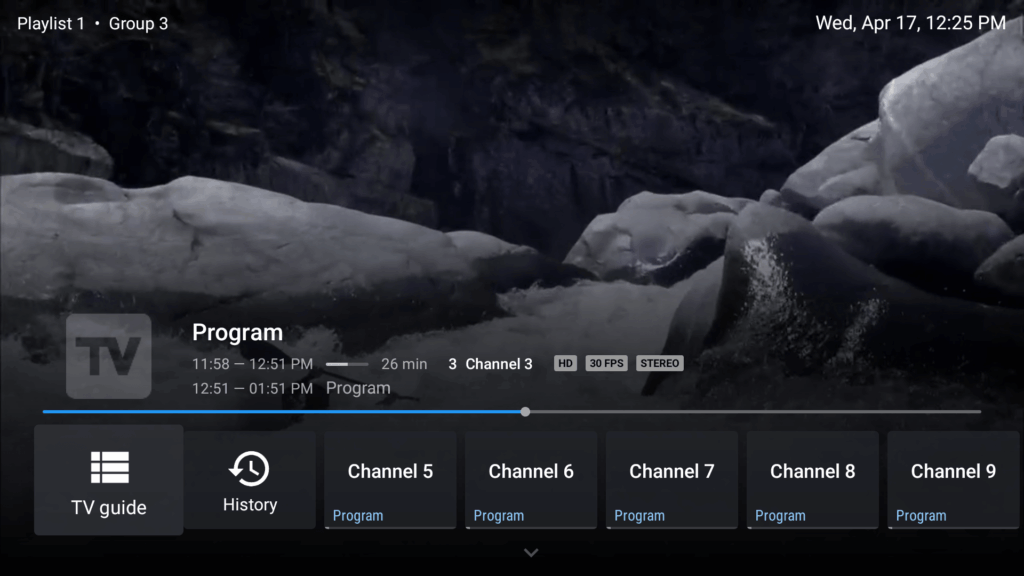
Compared to other IPTV players, TiviMate is:
More stable and user-friendly
Constantly updated with new features
Compatible with all major Android-based devices
Extremely affordable with Premium pricing
Designed specifically for IPTV, unlike general media apps
For these reasons, many users believe TiviMate is the best IPTV player in 2025.
Frequently Asked Questions:
Does TiviMate work without a subscription?
Yes, but the free version is limited. Premium unlocks advanced features.
Is TiviMate a legal IPTV service?
TiviMate itself is legal. However, legality depends on the IPTV provider you connect to.
Do I need IPTV for TiviMate?
Yes. TiviMate is only a player, not a provider.
What is the best player for IPTV?
Many consider TiviMate Premium the best IPTV player available today.
Is TiviMate better than other IPTV players?
Yes, thanks to its smooth interface, recording, and customization features.
What is the most trusted IPTV service?
Global IPTV is among the most trusted in Canada in 2025.
Which IPTV app is better for Firestick?
TiviMate is often the top choice for Firestick users.
Is it worth paying for IPTV?
Yes, especially compared to expensive cable packages.
What are the security risks of using IPTV?
Risks include unlicensed content and potential malware from shady providers. Always use trusted services.
Can my internet block IPTV?
Some ISPs throttle or block IPTV traffic. A VPN can sometimes help.
Do I have to pay TV licence if I watch IPTV?
This depends on your country’s laws. Check local regulations.
Is IPTV on Firestick illegal?
No, but accessing pirated IPTV streams can be illegal.
Is Amazon blocking IPTV?
Amazon sometimes blocks certain apps, but TiviMate works with Downloader.
How do police find dodgy Firesticks?
Through investigations into illegal IPTV services, not the devices themselves.
Can a Fire Stick be tracked?
Yes, if tied to an account or used with illegal services.
Why are Amazon Fire Sticks illegal?
The devices themselves are legal. What’s illegal is sideloading pirated content.
Can Amazon see what is on my Fire Stick?
Yes, they can monitor apps installed if linked to your account.
Can you get fined for using a Fire Stick?
Not for the device, but illegal IPTV use can lead to fines.
Is TiviMate the best IPTV player?
Many users say yes, especially with Premium features.
Can you use TiviMate without a subscription?
Yes, but with limited functionality.
How to load IPTV onto TiviMate?
Enter your IPTV provider’s Xtream Codes into the app.
Does TiviMate have an IPTV service?
No, it’s only a player. You need a separate IPTV provider.
Conclusion and Final Thoughts
TiviMate has become the gold standard IPTV player for Firestick and Android TV users in 2025. It doesn’t provide IPTV channels itself but instead gives you a feature-rich, customizable interface to enjoy content from your IPTV provider.
For the best experience, pairing TiviMate Premium with a trusted service like Global IPTV is highly recommended. At just a few dollars per year, Premium unlocks features like recording, multi-view, and playlist management that make streaming effortless.
If you want the best IPTV player on the market today, TiviMate should be your first choice.
